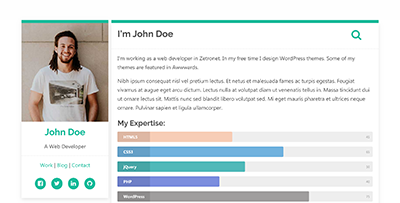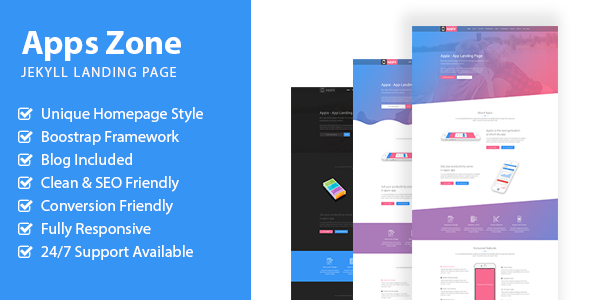Blackcurrant is a Bootstrap 4 based Jekyll theme suitable for personal, blog, resume or portfolio websites.
Features
Easy customizations
Customizing the theme elements has been made easy. Almost all the customizable elements can be found in one file _data/main.yml.
Here is the sample.
# Image, name, profession in the sidebar
image: /images/author-image.jpg
name: John Doe
profession: A Web Developer
email: john@doe.com # The contact form submission be received in this email address.
# Menu items in the sidebar
menu:
- title: Work
link: /portfolio/
- title: Blog
link: /blog/
- title: Contact
link: /contact/
# Social icons in the sidebar
# use font awesome icon code in the 'icon:' value
social:
facebook:
icon: fa-facebook-square
link: https://facebook.com
twitter:
icon: fa-twitter
link: https://twitter.com
linkedin:
icon: fa-linkedin
link: https://linkedin.com
github:
icon: fa-github
link: https://github.comHighlight Your Projects
Adding projects to your portfolio is similar to adding blog posts. You can now add more content to individual projects.
Add new projects inside _projects directory. It will be automaticaly listed in the projects page.
Bootsrap 4
Jekyll Themes is built on the latest Bootstrap 4 Framework. The theme can be easily customized using bootstrap elements.
Attractive Layout
A dedicated and constant sidebar highlights the author, which is ideal for personal branding.
Superfast Loading Speed
The website is light and superfast. It loads completely within 3 seconds in most cases. Check Speed.
Multiple color schemes
The default layout boasts a vibrant green color. You can always change this in the configuration file or add your own color and the whole site changes to that scheme.
color-scheme: '#1abc9c' # Green
# color-scheme: '#2693e6' # Blue
# color-scheme: '#987ce6' # Purple
# color-scheme: '#ea67a8' # Pink
# color-scheme: '#ec632b' # OrangeResponsive videos
Just add a class to your video iframe to make it responsive. For example
<iframe class="video" src="https://www.youtube.com/embed/YE7VzlLtp-4"></iframe>Adding video class to any iframe makes it responsive in Avocado.
Paginated posts
Only 4 posts are shown in the blog page. Older posts are paginated. Check it out. You can change the number of posts in the configuration file.
paginate: 4
Automatic Breadcrumbs
Breadcrumbs are generated for every page and post automatically.
Auto generated TOC
Table of contents is automatically generated for each post.
Comments
Disqus comments is pre-installed. Just sign-up, get a shortname and update the variable disqus in the configuration.
Disqus is configured so that your page load speed will not slow down. Disqus loads when the user goes all the way to the bottom of an article!
If you do not mention the disqus: value in configuration then the disqus comments code will not be included in the website.
Track visitors
The website uses Google Analytics for tracking visitors. Use your own UA code in the configuration. Analytics code will not be used in the website if you do not mention UA code.
MathJax Support
Now render beautiful math formulas by enabling MathJax in the configuration (enabled by default).
\[\sum_{i=0}^n i^2 = \frac{(n^2+n)(2n+1)}{6}\]Instant search
Search anything from your articles in an instant using search bar at the top.
Auto generated feed and sitemap
We have given much importance to SEO and made sure you have the sitemap ready to submit to search engines. A well formatted feed is readily available for RSS.
Fully responsive
It will be a pleasure reading content on jekyll themes through a smartphone. Try it to know it.
Chart.js Support
Use amazing charts using Chart.js. Enable Chart.js in the configuration(enabled by default)
Other simple stuff
We have given special importance in designing things like reading time, tags, share buttons, recent articles etc…
Installation Guide
Right after the purchase, you will get a zip folder with the following files.
.
.
├── \_data
| ├── main.yml
|
├── \_includes
| ├── author.html
| └── header.html
| └── footer.html
| .
| .
|
├── \_layouts
| ├── default.html
| └── post.html
|
├── \_posts
| ├── _premium/backcurrant.md
| └── 2009-04-26-title-of-post.md
|
├── \_pages
| ├── about.md
| └── contact.md
| .
| .
|
├── \_sass
| └── \_auhtor.scss
| └── \_google-fonts.scss
| .
| .
|
├── \_config.yml
├── assets
├── blog
├── images
└── index.htmlYou can serve this locally using the command bundle exec jekyll serve.
Make necessary changes in the _config.yml, _data/main.yml and wherever it is necessary.
All these files can be put in a repository(GitHub, GitLab etc) or hosting service where Jekyll is supported.
If Jekyll is not supported, then use the _site/ folder, which is actually a complete rendered website in itself.
Do contact us for any help - hello@webjeda.com.
With all these goodness, you will also get full support for 3 months.
Buy Blackcurrant Jekyll Theme
We provide 6 months support.
✓ Get your questions answered within 24 hours.
✓ Get assistance with reported bugs and issues.
✓ Help with included 3rd party assets.
You can always leave us an email at hello@webjeda.com.